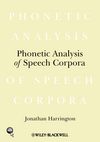Video tutorials
Chapter 2. Some tools for building and querying annotated speech databases
2.1 Getting started with existing speech databases
Install databases
This tutorial shows how to make the database first accessable to the Emu Database Tool. It shows how to download and install a database by the use of the Database Installer.
Open an utterance of the database in Emu
This tutorial shows how an utterance of a database is opened using the labelling tool. In particular, we show how to load a database to see its utterances and how to open the utterances in the Labeller. There are also some explanations about the type of annotation tiers and associated information. Finally, useful actions in the labelling tool are presented like zooming in/ out/ all /into marks, resizing of signal panes and adjusting the signal parameters.
2.2 Interface between Praat and Emu
Open and annotate an utterance of an Emu database in Praat
This tutorial shows how an utterance of an Emu speech database can be send to Praat. The utterance gam002 of thefirst database is opened and annotated with Praat and the annotations are saved in the Emu file format from within Praat. Finally, the same utterance is opened in the Emu labelling tool.
2.3 Interface to R
2.3.2 Reading Emu segment lists into R
Reading Emu segment list into R
This tutorial shows how the Emu-R library is loaded in R and the commands needed to query an Emu speech database to create a segment list of the query results. We also show how durations of segments are calculated from the segment list.
2.4 Creating speech database: from Praat to Emu to R
Praat annotation
This tutorial shows how a wav file is annotated for words on a Word tier using Praat thereby creating a TextGrid.
Convert TextGrid file into Emu format
This tutorial shows how to convert a Praat TextGrid into annotation file(s) that Emu can read using Convert Labels.
2.5 A first look at the template file
A first look at the template file
This tutorial intoduces the Graphical Template Editor. It explains the steps needed to edit p2epreparedtpl.tpl so that it can access a complete database. Following a short description of each pane of the editor, changes to the template file's Track and Variables panes are carried out and described.
Analyse utterances of Praat derived database in R
This tutorial shows how words on a Word tier that were annotated in Praat are queried and further analysed in R.
2.7 Questions
The following tutorials show all the steps for creating an Emu speech database so that it is readable in Praat.
(a) - (g) Create new template file
This tutorial shows the creation of a new template file.
(h) - (i) Enter the location of the template into Emu
This tutorial shows the configuration of the Emu system to find the new database.
(j) Segmenting and labelling in Emu similar to Praat
This tutorial is an introduction to a way of segmenting and labelling in Emu which is quite similar to Praat.
(k) - (l) Convert Emu annotations into a Praat TextGrid
This tutorial shows the conversion of Emu annotation files into Praat TextGrid files that can then be opened in Praat together with its signal.
Chapter 3 Applying routines for speech signal processing
3.1 Calculating, displaying, and correcting formants
Install database second
This tutorial shows how the database second is installed and finally an utterance of the database is opened in the labelling tool.
Calculate formant frequencies
This tutorial shows how formant frequencies are calculated for one of two speakers of the database second using tkassp.
Add formant track to a database
This tutorial shows how formant data are defined in a template file. More specifically, a track fm is added to the template file and the signal display is extended by the fm track. Finally, an utterance is opened that shows the displayed formant data.
Manual correction of formant tracking error
This tutorial shows how a formant tracking error is manually corrected by redrawing the data point.
3.4 Questions
1.(a) Calculate formant frequencies for a female speaker
This tutorial shows how an utterance list is restricted to one speaker and how formants are calculated for a female speaker using the forest analyses of tkassp.
1.(b) - (d) Find and correct outlier data
This tutorial shows how the utterance containing outliers can be found using R and how to correct the data manually.
2.(a) - (d)An Intensity contour in database aetobi
This tutorial demonstrates: the installation of the aetobi database; the calculation of intensity contours for all utterances of the database aetobi using rmsana of tkassp; the necessary modifications to the database template to make the intensity data available for the database. Finally, it shows an aetobi utterance opened in the labelling tool with spectrogram and intensity contours and how to change the display to show only the Word tier and intensity contour.
2.(e) - (f) Change parameter of intensity contour
This tutorial shows how intensity contours are calculated for the database aetobi with different window sizes and window shifts. It illustrates how two different intensity contours are defined in the database template and displayed in the labelling tool.
3. Calculate zero-crossing-rate
This tutorial shows how zero-crossing-rate data are calculated for the database using zcrana in tkassp. The required modifications to the template file to display the zero-crossing-rate data and the Word tier in the labelling tool are also demonstrated.
4. Calculate fundamental and formant frequencies using f0ana and forest in tkassp.
This tutorial shows how fundamental and formant frequencies are calculated for the database using f0ana and forest in tkassp in a single step..
5. Obtain trackdata for a segment list
This tutorial shows how a segmnent list is created in R and written out to a plain text file. This text file is loaded into tkassp, fundamental frequencies are calculated for the segment list and stored in another plain txt file. The video also shows how the fundamental frequency data from the text file is loaded into R and stored in R as an object.
Chapter 4 Querying annotation structures
4.4 Entering structured annotations with Emu
Install database gt
This tutorial shows how database gt is installed using the Database Installer.
Entering structured annotations
This tutorial shows how you get to the Hierarchy View and how to add labels and links between labels there.
Display segment numbers
This tutorial shows how the segment numbers are displayed in the Signal View, the Hierarchy View and the EMU2 View(b).
4.6 Graphical user interface to the Emu query language
Graphical User Interface to the query language
This tutorial shows how the database gt is searched for a complex query using the graphical user interface to the Emu query language from within the Emu Query Tool. It is shown how each simple query is entered in the interface so that the complex query can be calculated from the system. Subsequently, the database is searched and the result is shown. A segment is opened with the Emu labelling tool and all parts of the query are explained to show that the result matches the query.
4.8 Building annotation structures semi-automatically with Emu-Tcl
Build annotation structures semi-automatically
This tutorial shows how to write an Emu-Tcl script that links automatically labels on different tiers in a parent-child relationship depending on their time stamps. For this purpose, a script is written and explained, the child-parent relationship and the path to the Emu-Tcl script are added to the template. Finally an utterance is opened and the script is run with the Build Hierarchy. button.
Build annotation over an entire database
This tutorial shows how an Emu-Tcl script is run over the entire database using the Emu AutoBuild Tool. The wizard steps that are provided by the tool are presented. Finally utterances are opened that shows the result of the procedure.
Convert flat annotations into hierarchical form
This tutorial shows how to convert the flat annotations of the aetobi database into a hierarchical form using the Emu AutoBuild Tool with the prepared tobi2hier.txt Emu-tcl script. Finally an utterance is opened to see what the script does.